Ansible Zero to Hero For Hackers: A Practical Guide for Cybersecurity Enthusiasts
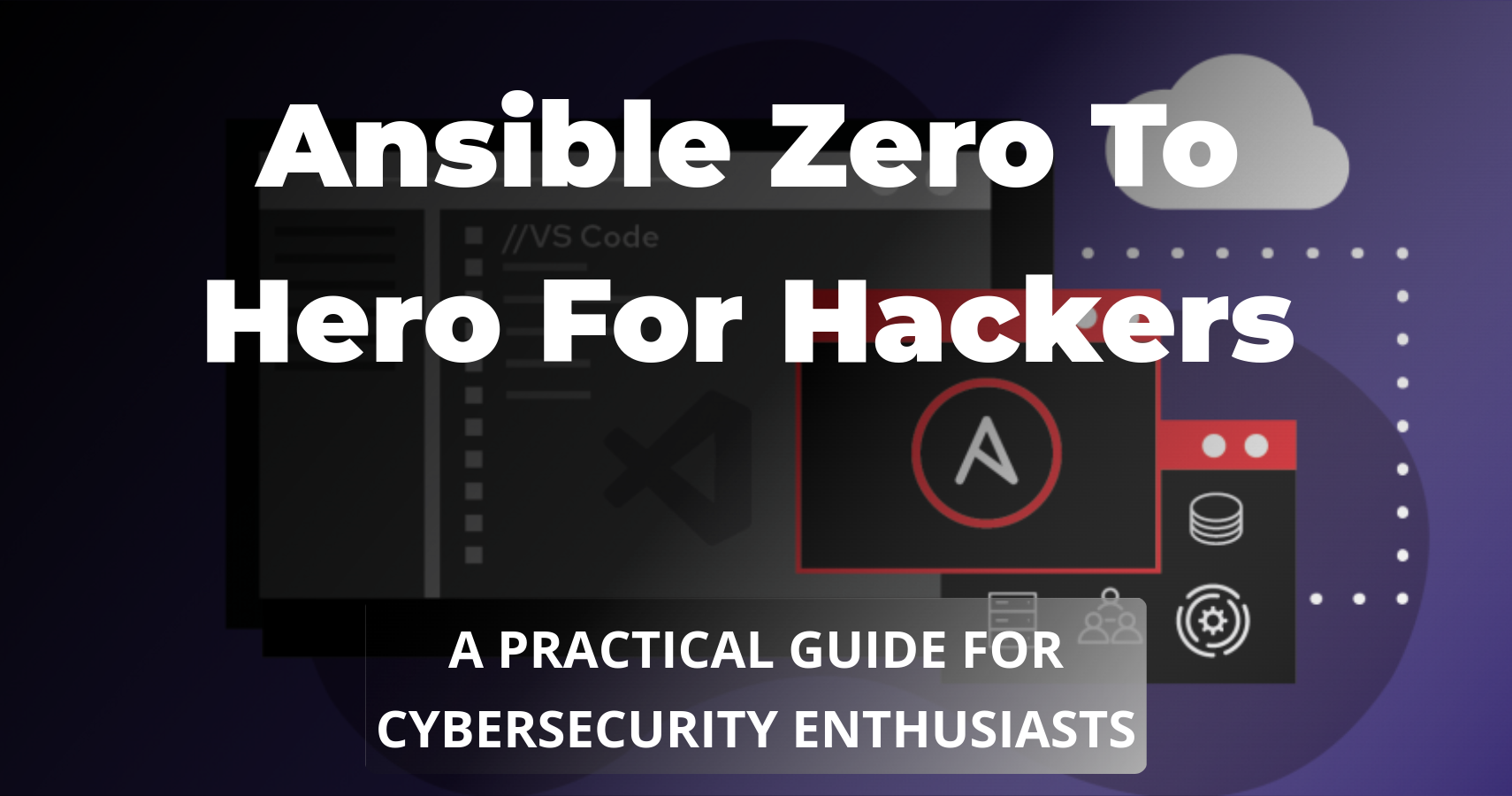
In the dynamic realm of cybersecurity, automation is the key to efficiency, and Ansible is the chosen weapon for the discerning hacker. This blog post will take you on a journey from zero to hero, exploring how Ansible, an open-source automation tool, can elevate your cybersecurity game.
What is Ansible?
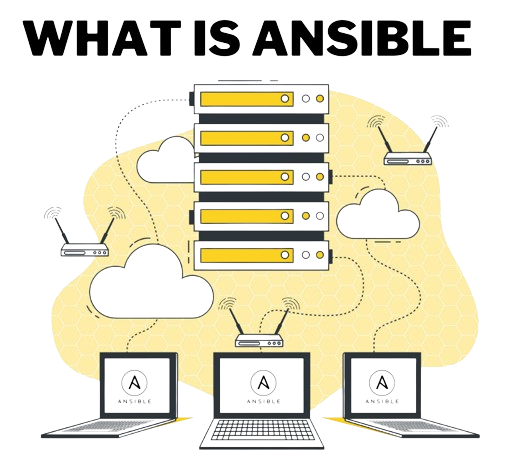
In the vast landscape of automation tools, Ansible emerges as a superhero, simplifying complex tasks and orchestrating seamless operations. Ansible is not just a tool; it’s your sidekick in the cybersecurity battlefield. As a configuration management and automation platform, Ansible allows you to define and automate the deployment and configuration of systems with ease.
Key Features:
Agentless Architecture: Ansible’s agentless design eliminates the need for additional software on managed systems, making it lightweight and straightforward to deploy.
Simplicity: With Ansible, automation becomes accessible. Its human-readable, YAML-based syntax ensures that even hackers new to automation can quickly grasp its power.
Flexibility: Ansible doesn’t impose a rigid structure. It adapts to your environment, whether you’re managing a handful of servers or orchestrating a large-scale operation.
Extensibility: Ansible is not confined to a specific domain. Its modular design allows for seamless integration with existing tools and technologies, enhancing its versatility.
Why Ansible?
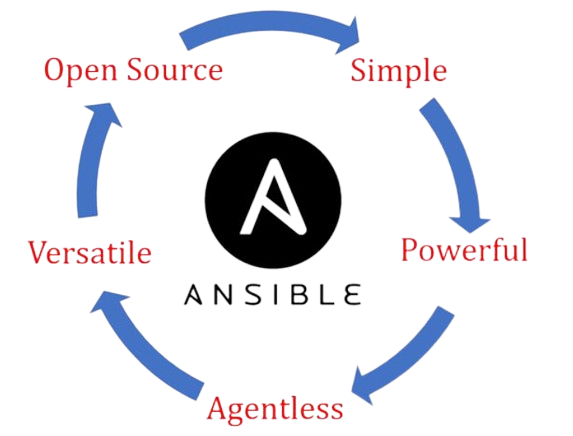
Ansible stands out in the automation landscape for its simplicity and agentless architecture. Leveraging SSH to connect to servers, Ansible ensures ease of setup and usage. Whether you’re handling a compact infrastructure or orchestrating a large-scale deployment, Ansible offers a robust and flexible solution.
Installation:
Let’s dive into the installation process to kickstart your Ansible journey. For this guide, we’ll focus on installing Ansible on a Linux-based system.
Step 1: Update Your System
Before delving into Ansible, ensure your system is up to date:
sudo apt update
sudo apt upgrade -y
Step 2: Install Ansible
Install Ansible using your package manager. For Ubuntu/Debian-based systems:
sudo apt install ansible -y
For Red Hat/CentOS-based systems:
sudo yum install ansible -y
Step 3: Verify Installation
Confirm the installation by checking the Ansible version:
ansible --version
You should see output displaying the installed Ansible version.
Basic Configuration and Setup:
Now that Ansible is successfully installed, let’s perform some basic configuration to set the stage for automation.
Step 1: Create an Ansible Configuration File
Ansible utilizes a configuration file (ansible.cfg) to manage settings. Create one in your home directory:
touch ~/.ansible.cfg
Step 2: Configure Ansible
Open ~/.ansible.cfg in a text editor and add the following basic configuration:
[defaults]
inventory = ~/ansible_inventory
remote_user = your_username
Replace your_username with your actual username. This configuration specifies the inventory file location and the default remote user.
Step 3: Create an Inventory File
The inventory file defines the hosts Ansible will manage. Create a simple inventory file (ansible_inventory) in your home directory:
[web_servers]
server1 ansible_host=your_server_ip
server2 ansible_host=your_server_ip
Replace your_server_ip with the actual IP addresses of your servers.
Step 4: Test Ansible Connectivity
Ensure Ansible can connect to your servers:
ansible -m ping -i ~/ansible_inventory all
If everything is set up correctly, you should see a successful ping response from your servers.
Real-world Cybersecurity Project Examples:
Automating Security Patch Management:
In the realm of cybersecurity, timely application of security patches is paramount. Ansible proves to be a valuable ally in automating the patching process across multiple servers, ensuring that vulnerabilities are promptly addressed.
Consider this analogy: Imagine your servers are the guardians of a fortress, and security patches are the shields that reinforce their defenses. Ansible, in this context, becomes the blacksmith forging these shields efficiently.
---
- name: Apply Security Updates
hosts: web_servers
become: yes
tasks:
- name: Update package repositories
apt: update_cache=yes
when: ansible_os_family == 'Debian'
- name: Install security updates
apt: upgrade=dist
when: ansible_os_family == 'Debian'
- name: Update package repositories
yum: check_update_only=yes
when: ansible_os_family == 'RedHat'
- name: Install security updates
yum: name='*' state=latest
when: ansible_os_family == 'RedHat'
Imagine Ansible as the diligent scribe noting which shields need reinforcement and ensuring that each guardian receives the necessary upgrades. With this script, you’re not manually handing out shields; instead, Ansible automates the distribution, making your fortress more resilient against potential cyber threats.
Securing SSH Configuration:
Securing SSH configurations is akin to fortifying the entrance to your digital castle. Ansible can assist in enforcing secure SSH settings across multiple servers, reducing the risk of unauthorized access.
Let’s simplify it: Think of SSH as the drawbridge to your castle. By default, it might be wide open for anyone to cross. Ansible, acting as the castle’s guardian, ensures that only trusted entities can pass through by configuring the drawbridge securely.
---
- name: Secure SSH Configuration
hosts: web_servers
become: yes
tasks:
- name: Disable root login
lineinfile:
path: /etc/ssh/sshd_config
regexp: '^PermitRootLogin'
line: 'PermitRootLogin no'
notify: Restart SSH
- name: Set SSH protocol version
lineinfile:
path: /etc/ssh/sshd_config
regexp: '^Protocol'
line: 'Protocol 2'
notify: Restart SSH
handlers:
- name: Restart SSH
service:
name: sshd
state: restarted
Picture Ansible as the castle architect implementing security measures, like raising the drawbridge for root access and fortifying the protocol version. The script ensures that only the rightful inhabitants with the correct credentials can traverse the digital drawbridge securely.
Conclusion:
Congratulations! You’ve successfully installed Ansible and laid the foundation for automating tasks and managing infrastructure efficiently. The real-world examples provided demonstrate how Ansible can be applied in cybersecurity projects, from patch management to securing SSH configurations.
In the next blog post, we’ll delve into writing Ansible playbooks and executing ad-hoc commands for more advanced automation.
Stay tuned for more Ansible adventures!

Comments